Foil Stamped Presentation Folders

Imprinting your company name and logo in foil on a pocket folder makes a professional first impression. So what is foil imprinting?
Foil imprinting (sometimes called foil stamping) is the process of transferring foil film onto the pocket folder using a copper plate that is etched with your logo or design.
Art for foil stamping should be sent in as black and white line art at 300 dpi or more and at the final imprinted size or larger. When uploading your artwork, please note that lower resolutions and sizes may result in a loss of detail. Also, foil stamping may cause fine details or screens to fill in and change your image.
Be sure to read through our file prep guidelines prior to uploading your artwork.
Jump to a section:

Shown: Recycled Gray Linen with Satin Silver Imprint

Shown: Recycled Black Smooth with Metallic Gold Foil Imprint
Metallic Foil Colors
-
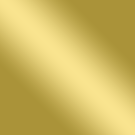
Metallic Gold
(see it in action) -

Metallic Silver
-
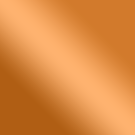
Metallic Copper
-

Metallic Royal Blue
-

Metallic Bright Purple
-

Metallic Fuchsia
-

Metallic Burgundy
-

Metallic Teal
-

Metallic Red
-

Metallic Green
(see it in action) -

Satin Silver
-

Satin Gold
Non-Metallic Foil Colors
-

Navy Blue
-

Reflex Blue
-

Medium Blue
-

Forest Green
-

Kelly Green
-

Teal
-

Turquoise
-

Pink
-

Yellow
-

Orange
-

Red
-

Maroon
-

Black
(see it in action) -

White
Non-metallic foils imprinted on any paper other than white may appear a different shade. Due to differences in monitor settings, colors represented on your screen may not be accurate.
Tips for Foil Stamped Presentation Folders
Imprint Size
Our Mini, Standard, and Legal folders all have different maximum imprint sizes. Be sure to check the size of your imprint before ordering to avoid any delays.
Imprint sizes are listed on the product pages.
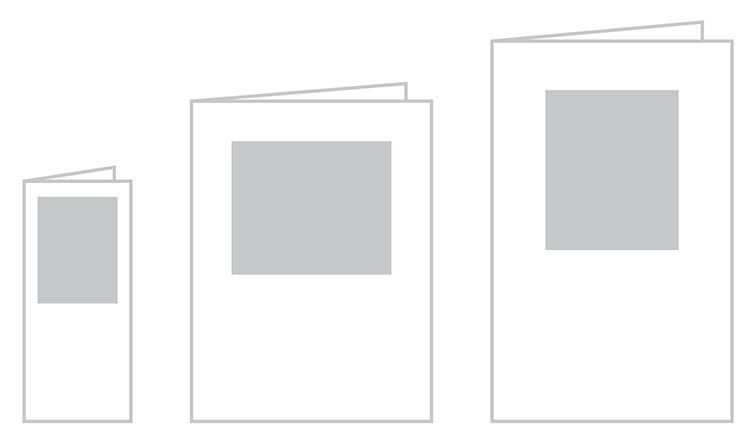
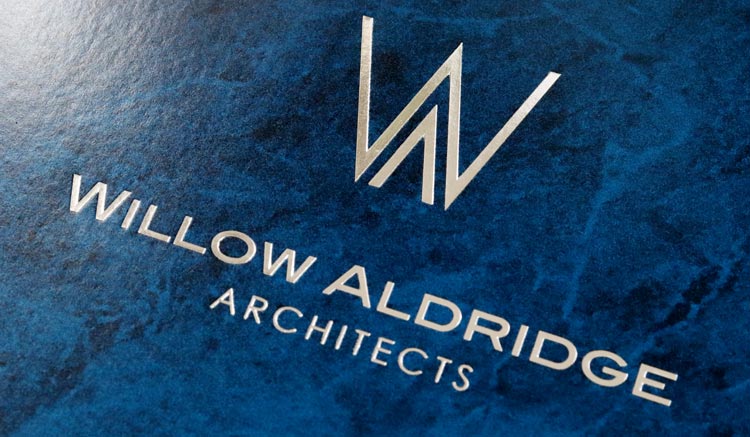
1-Color Imprint
One-foil imprinting has one location at the specified size for that particular folder. If you wish to imprint one color in two locations additional charges will apply.
Shown: Metallic silver foil imprint on Blue Marble paper.
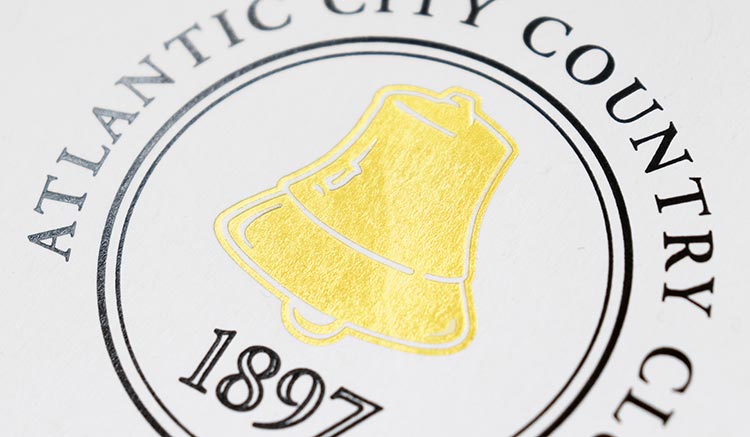
2-Color Imprint
With two-foil imprinting, you can imprint one color in one location and the second color in another, or you can imprint them in the same location.
Please contact us for pricing on 2-color foil imprints
How to Use Non-Metallic Foils
When imprinted on any paper stock other than white, non-metallic foils may not appear true to color. For best results, choose our standard white paper stock.

Shown: Kelly Green on Standard White Paper

Shown: Black and Orange on Standard White Paper
Submitting a Logo for Foil Stamping
Your folder will look best if you submit a black and white logo with clean lines. Be sure to remove any gradients, drop shadows, or very fine lines, as fine lines may not imprint correctly. If you cannot supply us with satisfactory art, we may be able to assist you. See the examples below.

✘ While good for print, there is no definition in the logo as to what will be foil stamped and what will be left as negative space.

✔ The black portions of this logo are what will be stamped. There are no fine lines in the artwork, so no detail will be lost when foil stamped.
How to Order Custom Foil Stamped Pocket Folders Online
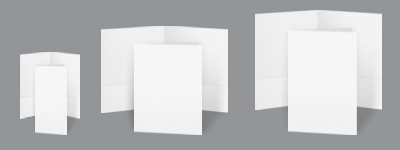
1. Choose a Style
Mini, 9" x 12", and legal-sized folders, all with two pockets and free business card die cuts.

2. Select Your Paper
Choose from a rainbow of paper colors and textures to complement your folder design.

3. Choose a Foil Color
Next, choose from more than 20 foil colors for your imprint.

4. Add Your Logo
Last step! Just upload your logo or enter your text. Your custom folders will ship in 7–10 business days.
